Upating Archicad License In License Manager Tool
Update your License(s)
Unless you automatically qualify for upgrades, license updates must be set up in advance with your distributor.
The License Manager Tool will inform you if:
•an update is available for the existing license on your key, or
•your key is empty, but one key with one update is available for it
If you have just one key plugged into (Hardware Key) or downloaded (Software Key) to your computer, this is what you see:
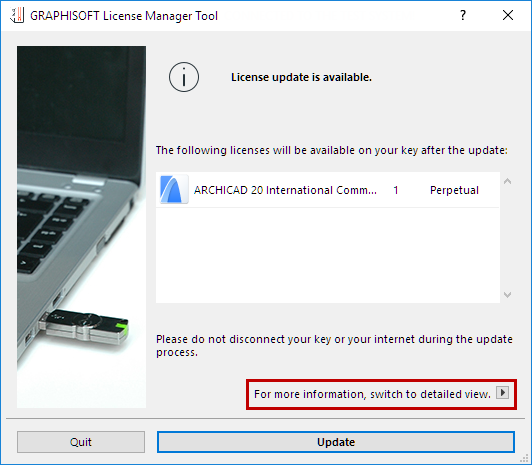
Click Update.
If you have several protection keys plugged into (Hardware Keys) or downloaded (Software Keys) to your computer, or if you click the Detailed view arrow from the single-key view shown above, then License Manager lists each protection key with its status (“need update”), plus the current licenses on each.
The Licenses After Update field shows you which licenses will be on the key after the update:
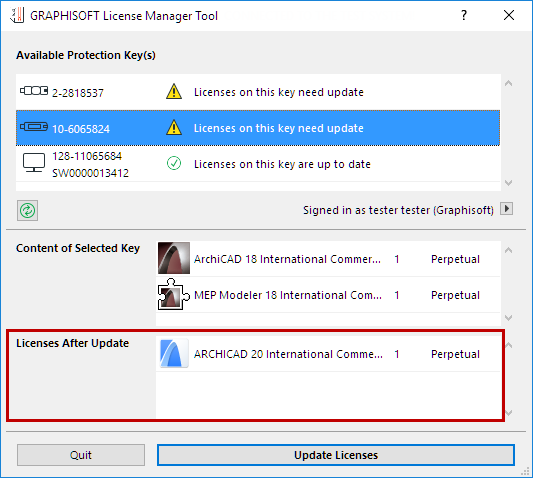
Click Update Licenses. You are notified once the update is complete:
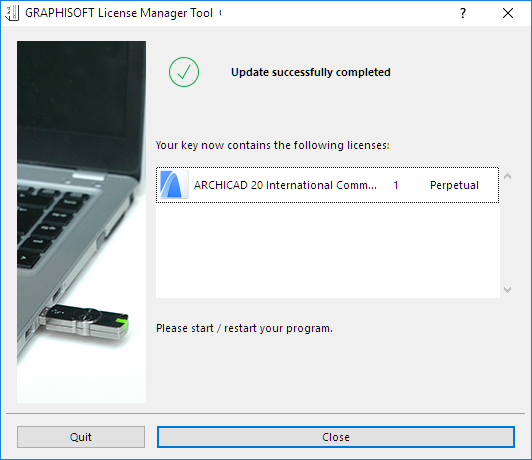
Related Articles
Emergency License Activation for Archicad
Open Archicad and a dialogue box for License Activation will appear, Select radio button of Emergency license code and click Continue. Type the License Activation Code and click Check Activation Code Note that the system should be connected to ...Standard Installation for Archicad 25
Step 1 : Download ARCHICAD 25 Setup from : https://www.dimensionplus.in/products/archicad-25/ Start the installer, Welcome Screen Appears, then Click Next Step 2 : Read the License Agreement carefully, accept it and Click Next Step 3 : Type the ...Unattended Installation guide for Archicad and Graphisoft Add-ons
The installation for ARCHICAD and GRAPHISOFT Add-Ons can be done in unattended mode. Unattended Installation is basically the installation process done without any user input i.e. excluding the process of clicking “Next” again and again until the ...CodeMeter Server Setup
Using a CodeMeter Server If you would like to use network licenses (e.g. instead of single licenses), you will need a CodeMeter hardware key or software key. Contact your local Graphisoft partner to order one or to exchange your existing single ...Option file for custom unattended Install
Option file is the alternative for command line parameters to customize unattended install. So, instead of typing parameters into the command line, the needed parameters can be typed in a text file, then this text file can be added to the command ...